Nepal Telecom(NTC) is the popular Telecom Service Provider in Nepal. More than 50% of the Nepali people are using the NTC SIM card. Among the NTC subscribers, a huge majority of people use Prepaid SIM card. There are a lot of features NTC is offering to the prepaid SIM card holder and balance transfer in NTC SIM is one of the most useful and popular features.
If you are a Nepal Telecom’s prepaid SIM cardholder, this article is for you! Do you know how to transfer the balance from prepaid SIM to another prepaid SIM card? Yes, Nepal Telecom provides this service for and this is free. This is also one of the lifesaving features that NTC offers and comes handy when in case of unavailability of recharge cards or recharge service. Let’s get into how to transfer the balance from NTC prepaid to NTC prepaid number. There are two options for transferring a balance - through USDD and via NTC App. Let’s start with the first one!
NTC Balance Transfer through USSD
USSD stands for Unstructured Supplementary Service Data and this sounds utterly confusing. In a simple term, USSD means a specific set of numbers assigned by telcos to subscribe or to use their services for the ease of the customers. If you want to transfer balance through USSD, then it’s really easy but you need to have security code for it.
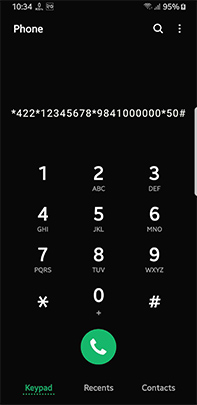
To transfer balance, enter the security code of eight digits after dialing *422* (which is obtained when purchasing a SIM card) and then type *. Similarly, enter the number to which you want to transfer the balance and type *. Finally, enter the amount you want to send and end with # and call for the balance transfer. After doing so, your prepaid balance is transferred instantly. For example, if you want to transfer the balance to the person whose number is 9841000000, simply dial *422*12345678*9841000000*50#. Let’s break down the number mentioned here:
- 422 - USSD for a balance transfer
- 12345678 - security code (8 digits)
- 9841000000 - prepaid NTC phone number
- 50 - the amount you want to transfer
NTC Transfer balance via NT App
NTC App is really handy while it comes to the services offered by the company. There are a lot of features you’ll find in the app. So to transfer the balance via NT app, you have to download the app from PlayStore or AppStore. The great news is that you do not need security code to transfer balance via the app.
- Once you’ve downloaded the app, open the app, and tap on the ‘Transfer Balance’.
- Go inside and type the phone number that you want to send the balance. Also specify the balance amount you want to transfer.
- Then tap OK and wait for the OTP code. Once you receive the OTP code, enter it and tap on Validate OTP. After doing so, your balance is successfully transferred.
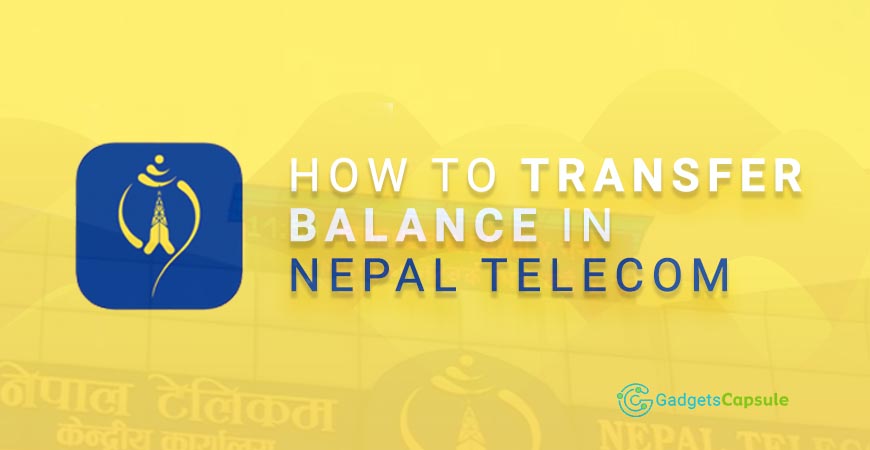
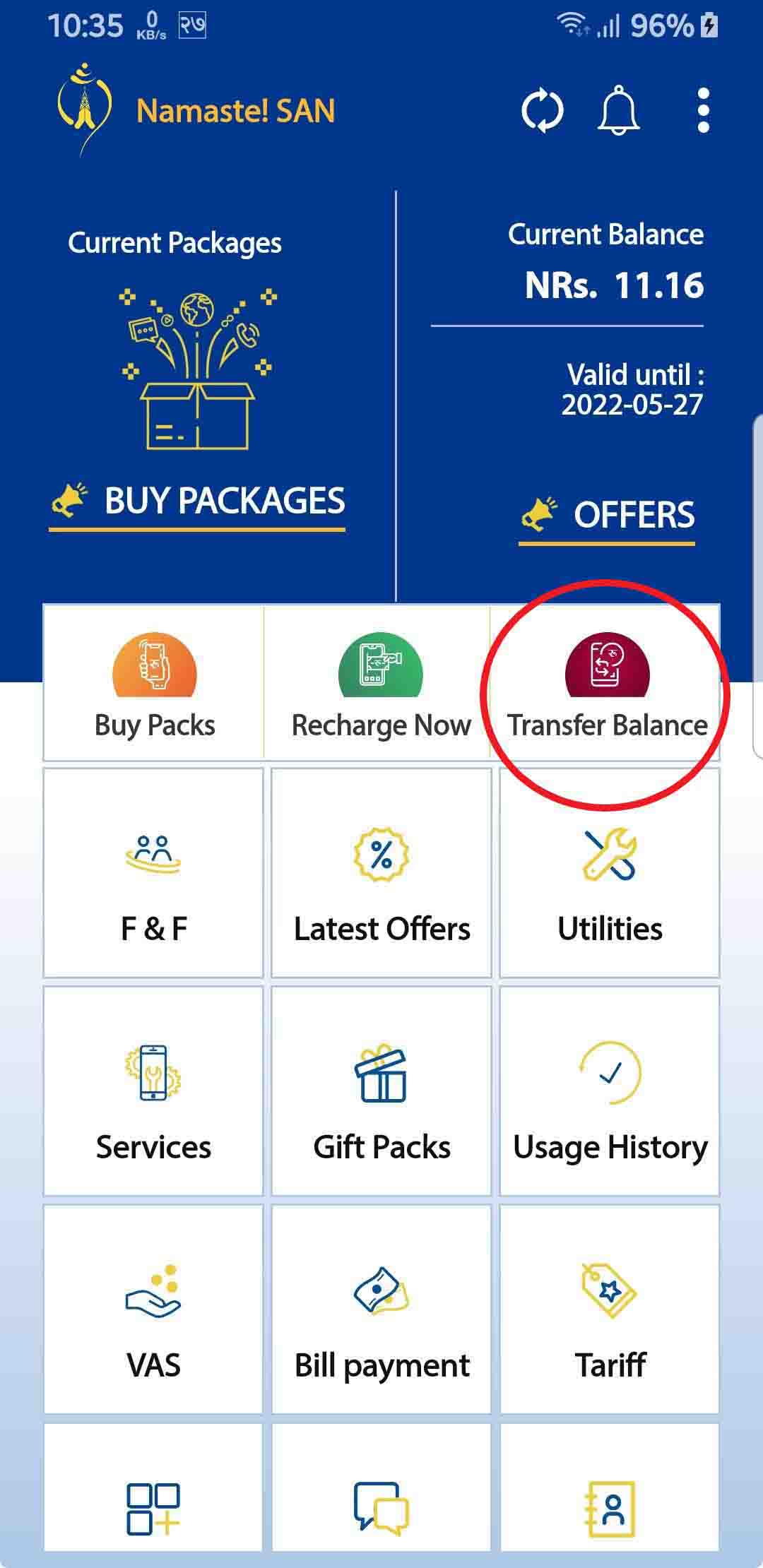
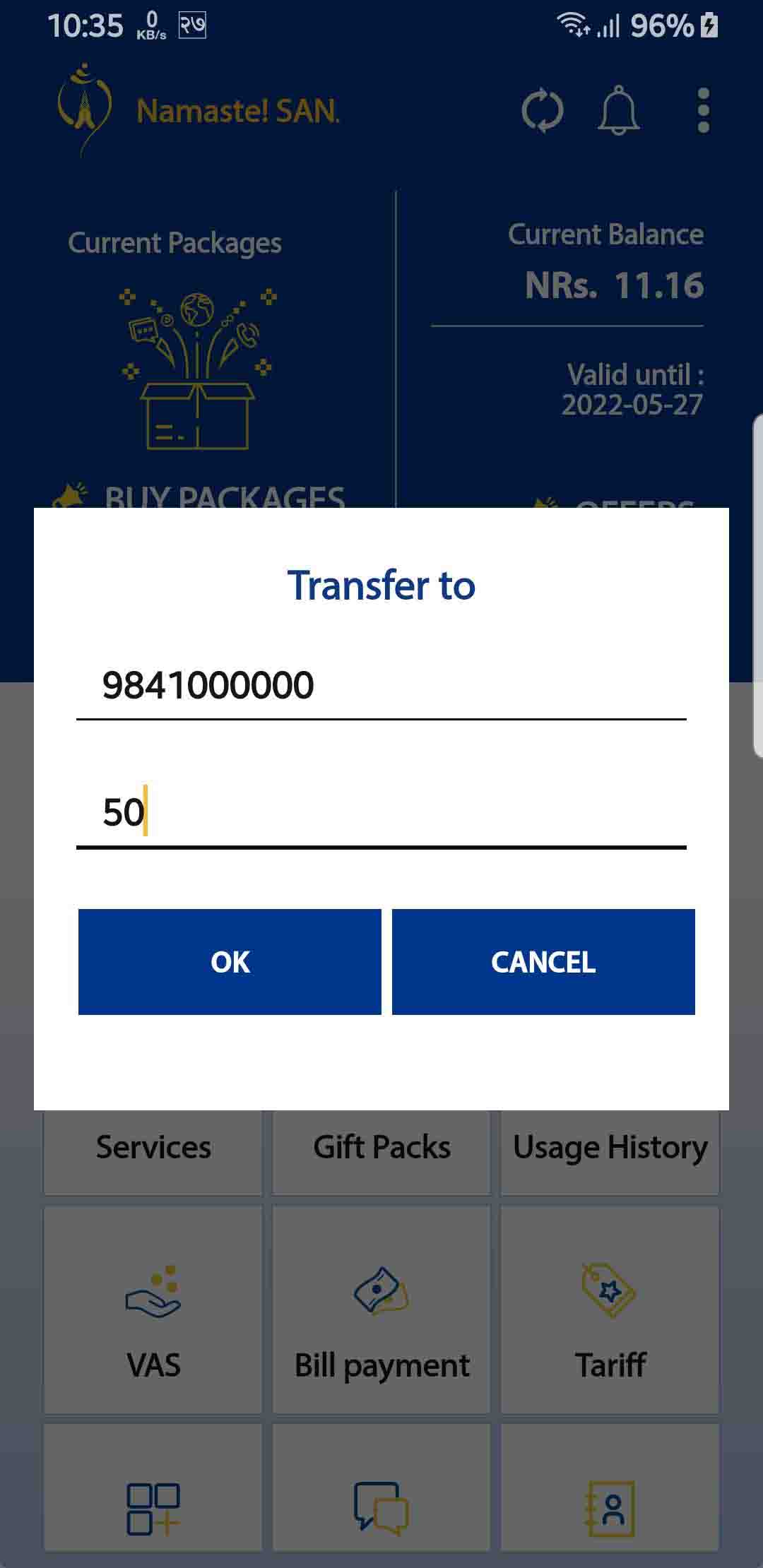
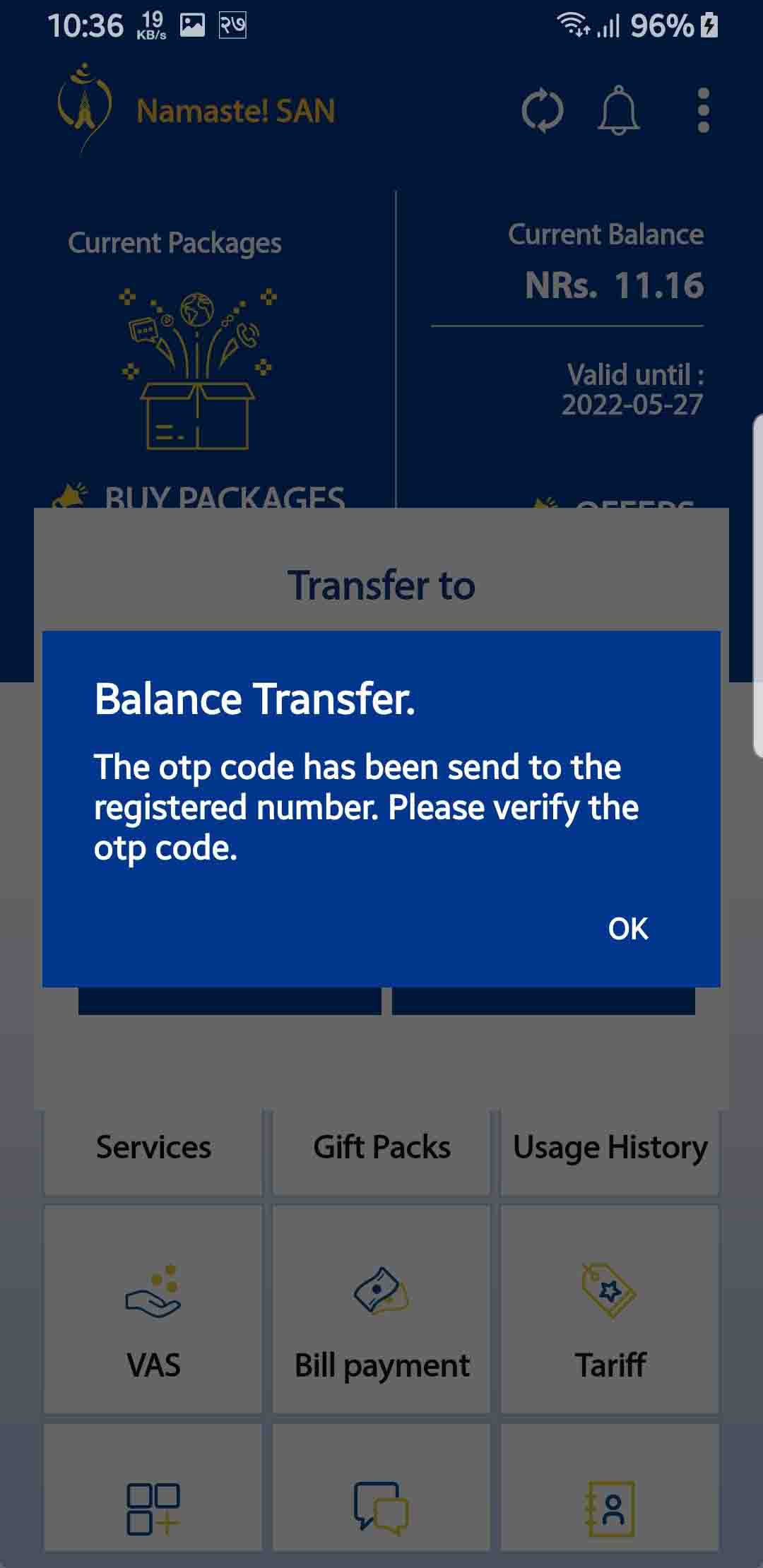
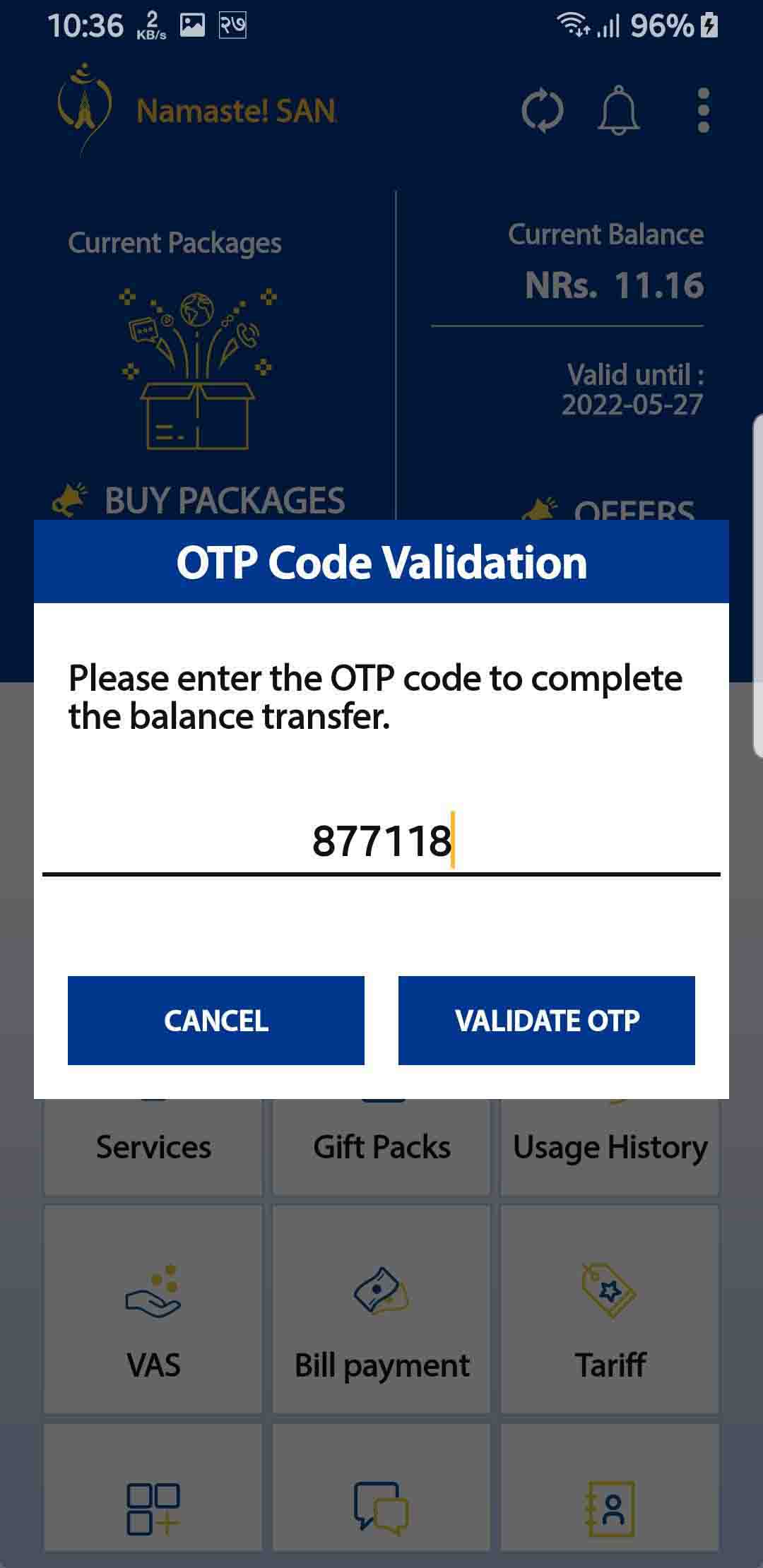
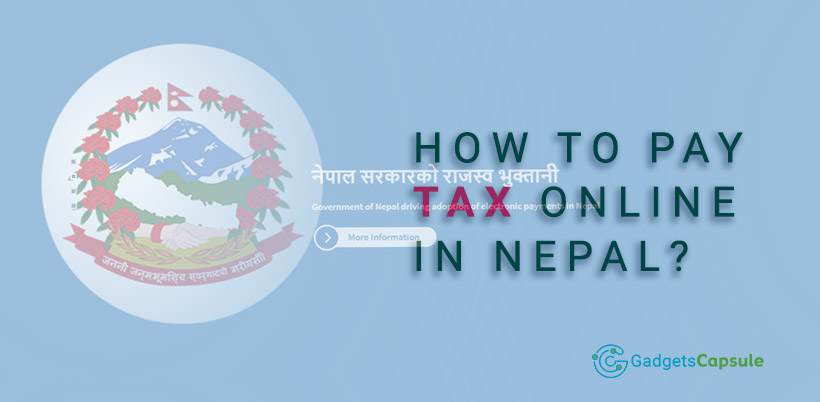
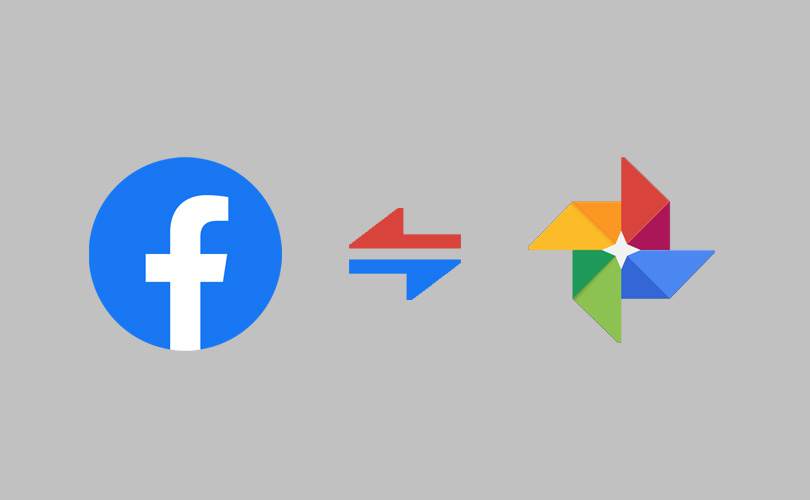
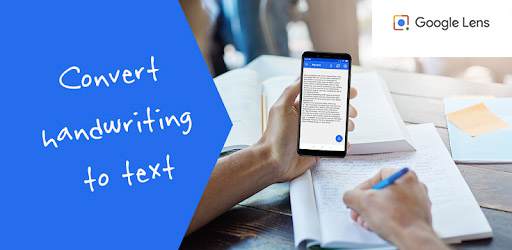


 Realme X3 SuperZoom Price in Nepal - True Flagship Killer of 2020?
Realme X3 SuperZoom Price in Nepal - True Flagship Killer of 2020?