Facebook’s Google photo transfer tool is now available globally. You can now transfer photos on Facebook directly to Google Photos. Facebook had launched this service in Ireland in the first phase, is now available to Facebook users in all countries.
The tool was earlier accessible only in select countries
In addition, Facebook users will be able to see the ‘Transfer a copy of your photo and video’ option on their Facebook account. With this tool, users will be able to copy their Facebook photos in Google Photos as a backup.
Here’s how to transfer Facebook photos to google photos
- While logged into your Facebook account, tap on the rightmost menu icon on the Facebook app at the end of the upper menu bar, and select “Settings.”
- Scroll down to the tab that says “Your Facebook Information.”
- Tap on “Transfer a copy of your Photos or Videos.”
- Re-enter the password and tap continue.
- Select “Google Photos” in Choose Destination tab and select either image of videos that you want to transfer it to google photos and tap next
- Sign in to your Google account and tap allow so that google photos can access your Facebook photos
- Finally, tap on transfer photo tab and the photo transfers to your google photos
“A decade after Facebook was launched, we’ve made it possible for users to download their information through Facebook,” said Steve Setterfield, Facebook’s director of privacy and public policy. Starting today, the photo transfer tool will help users back up their photos.
This service is developed by the company under the open-source data transfer project. Apple, Google, Microsoft, Twitter, and others are participating in the company’s open-source data transfer project.
However, in the first phase, it was started with Google Photos. If you are a user of Google Photos and do not automatically back up your photos to Google Photos, this service will be useful for users like you.
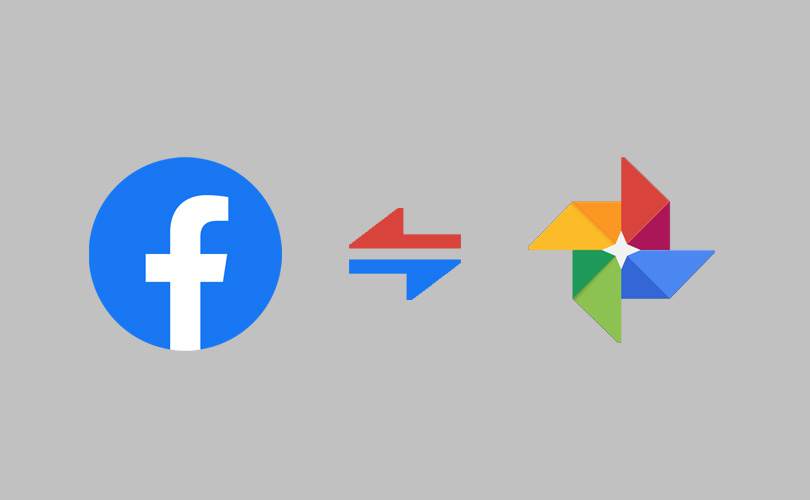
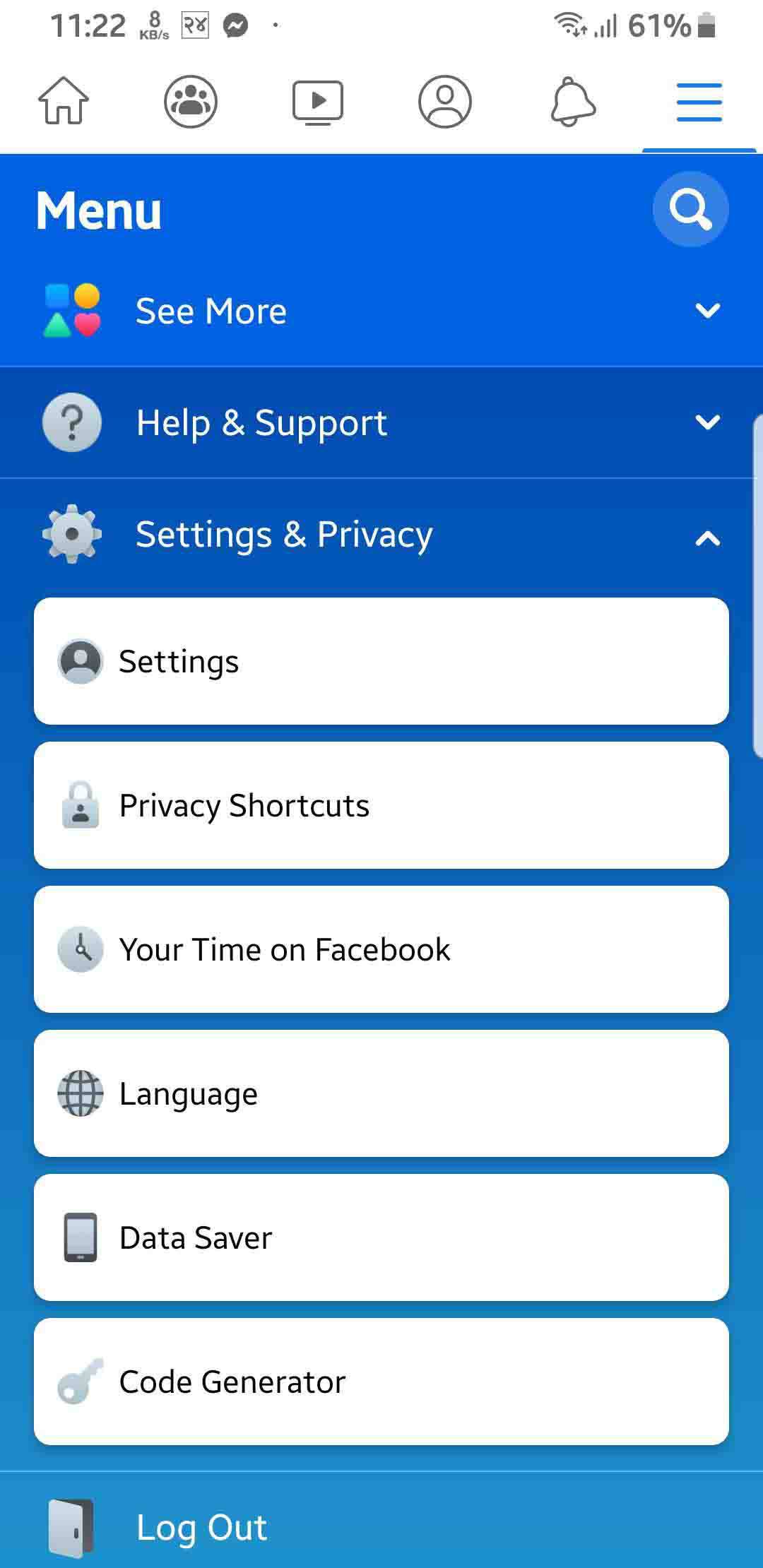
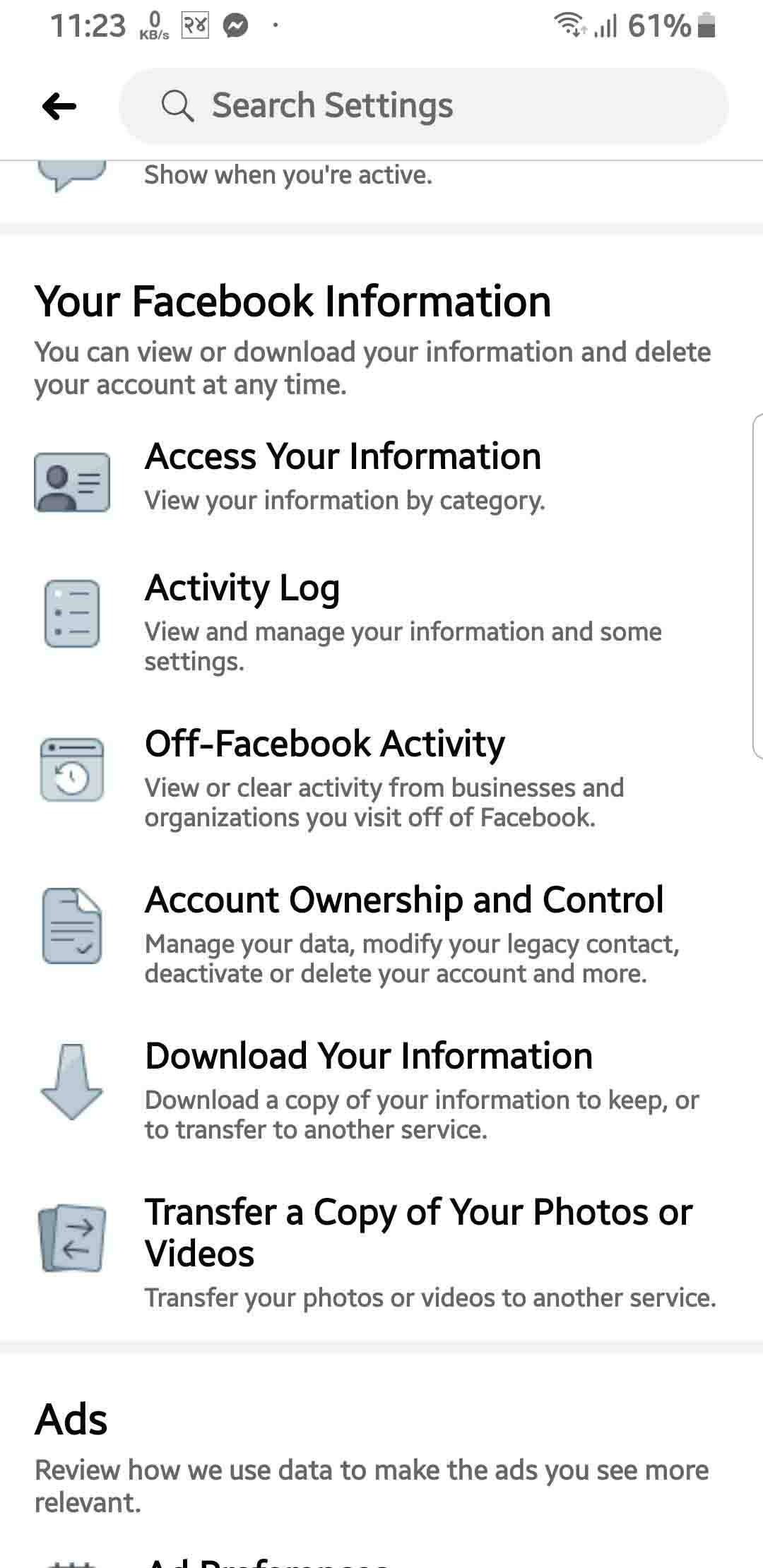
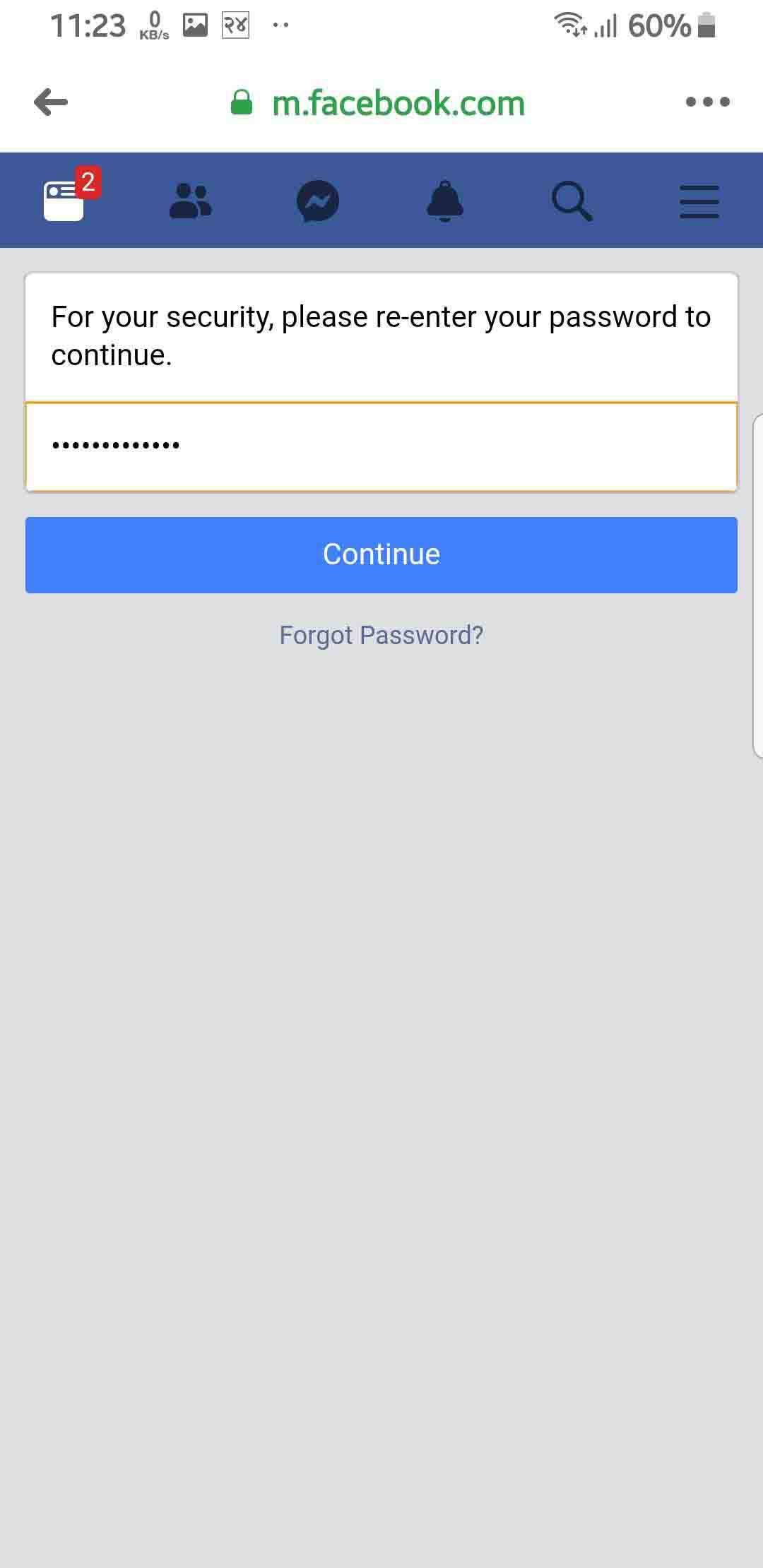
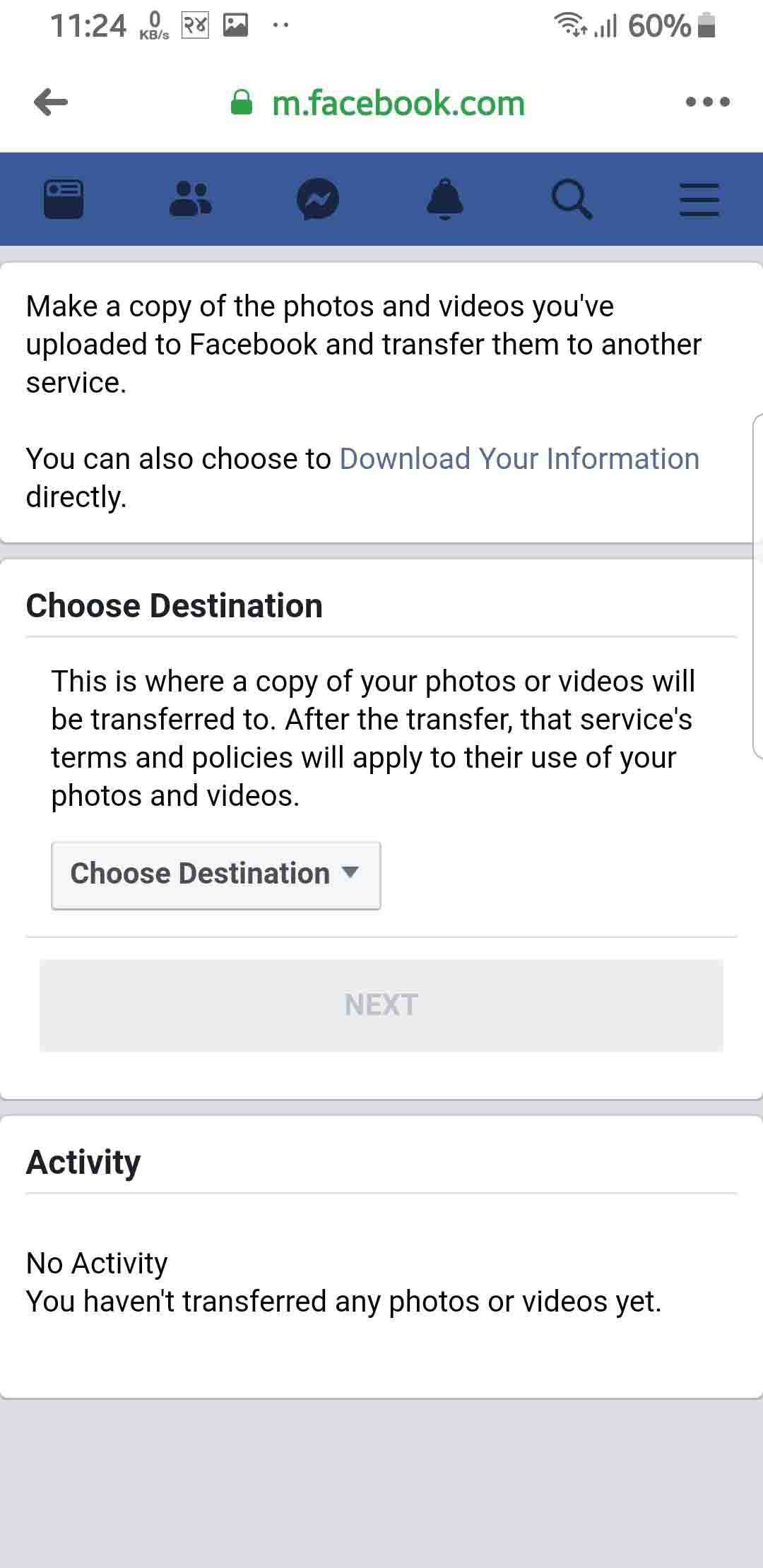
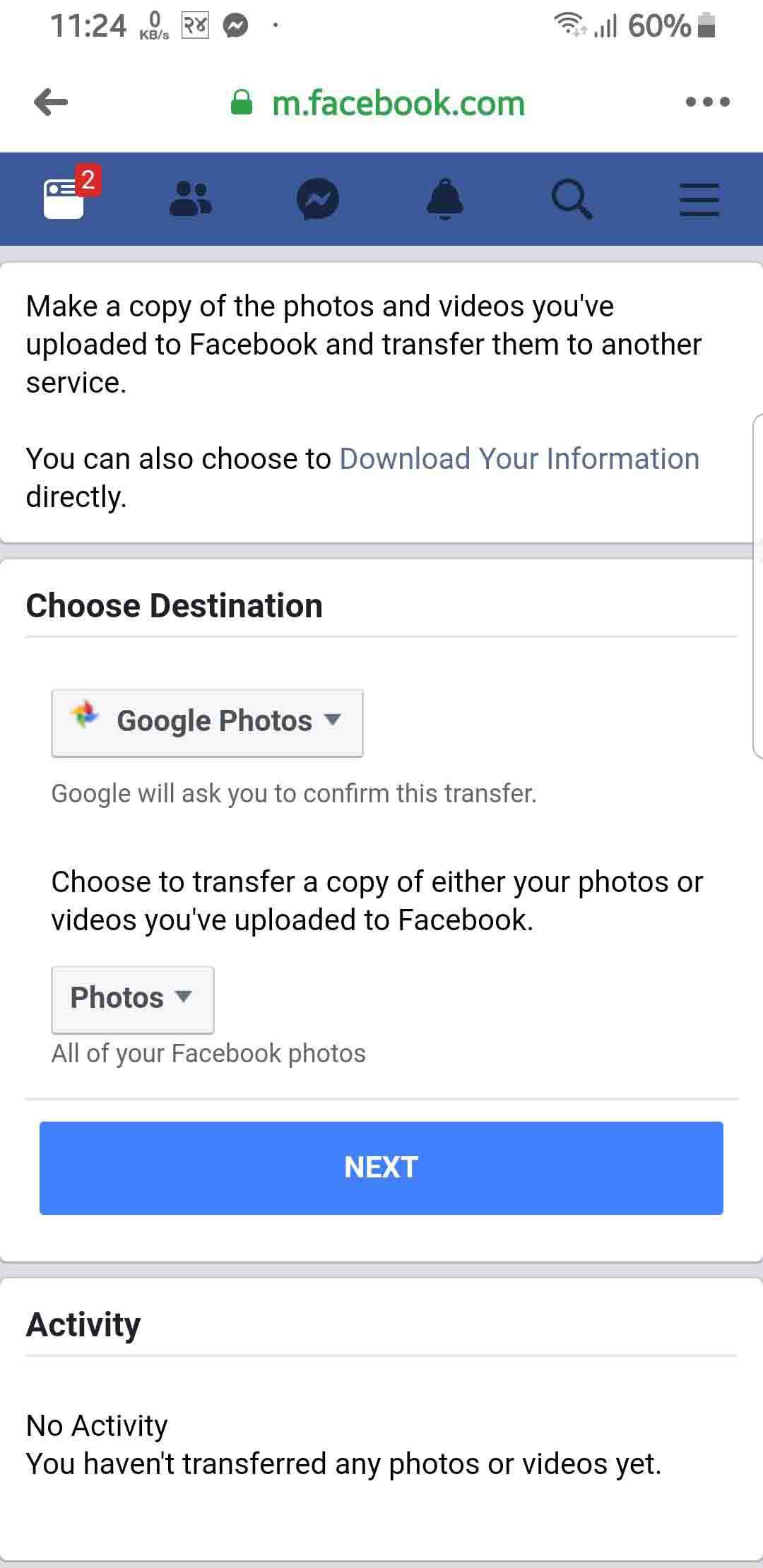
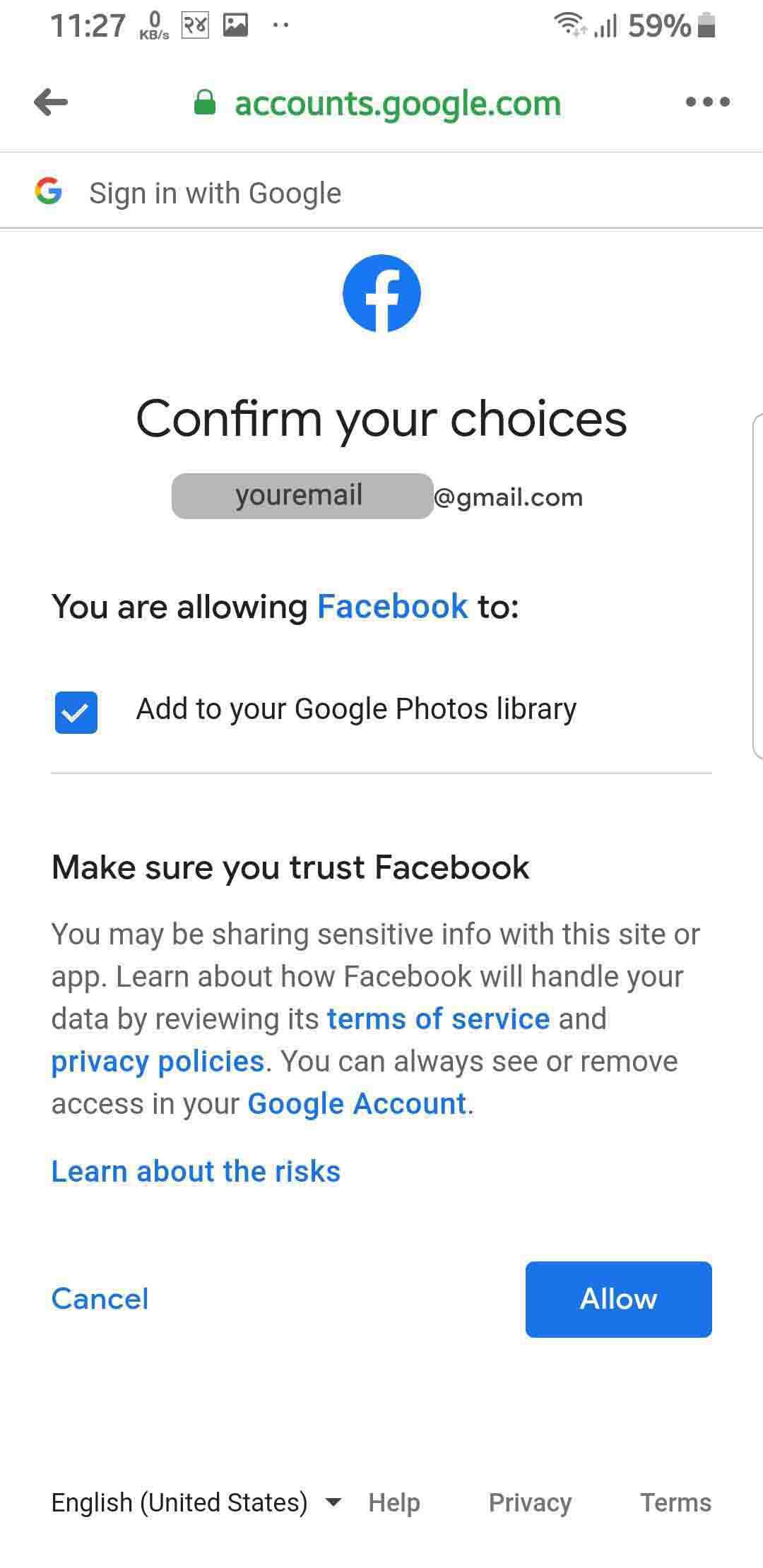
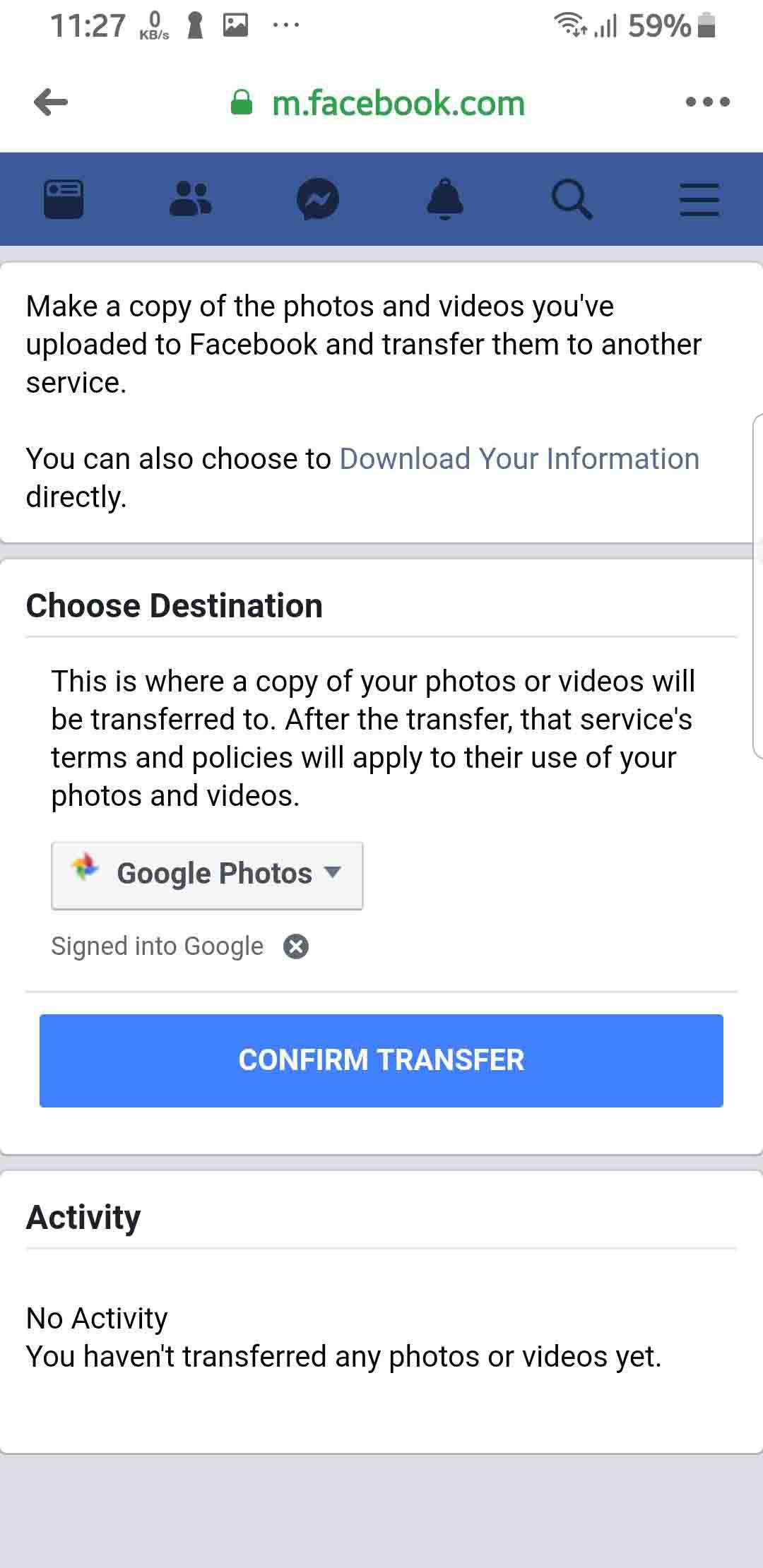
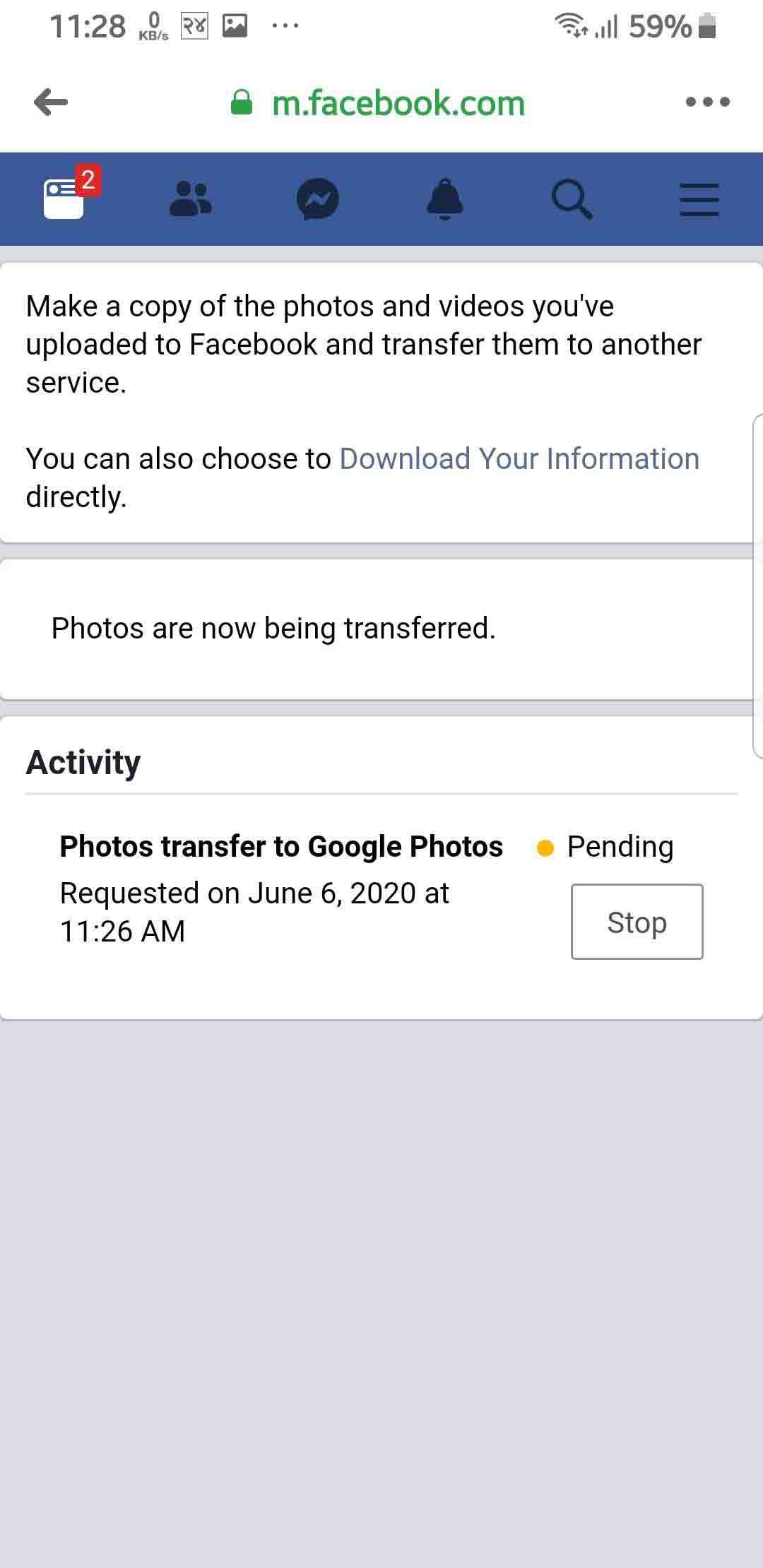
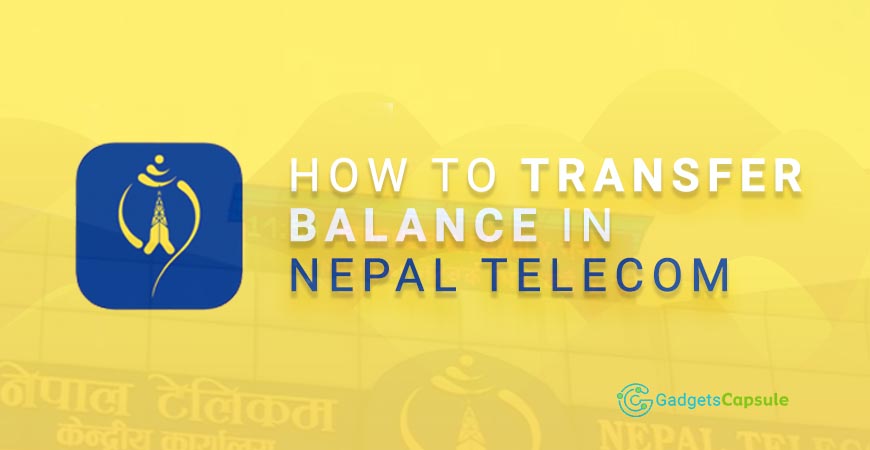
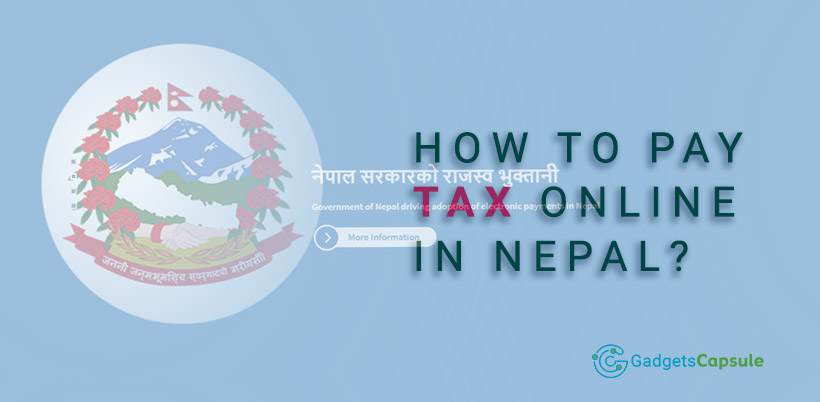
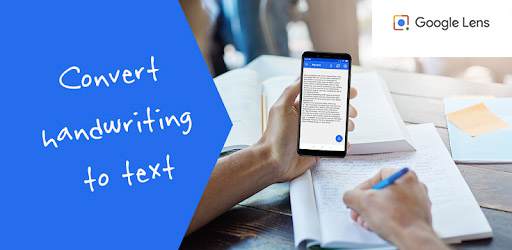


 Samsung Galaxy M21 Price in Nepal - 48MP Camera and 6000 mAh Battery
Samsung Galaxy M21 Price in Nepal - 48MP Camera and 6000 mAh Battery